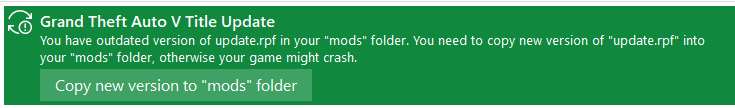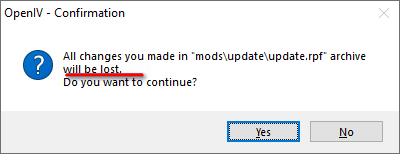Dangers of OpenIV and Update.rpf
After a GTA 5 update, OpenIV will generally warn you that a new version of update.rpf is available and try to scare you into believing that your game will crash and burn in agony if you don't update. It will use an in your face message that looks like this and it will persist unless you comply.
If you accept the copy, you'll get a warning message like this one.
What OpenIV should say is this: WARNING: if you don't backup certain files in update.rpf (your mods folder version) they will be overwritten. This includes any file you customized, your dlclist.xml and your gameconfig.xml.
As a result of your dlclist.xml being overwritten, none of your addons will load until you add them back to the xml file (the addons themselves aren't affected.)
As a result of gameconfig.xml being overwritten, your game will likely crash because you generally need an updated mod version for stability.
To get around this, you have options depending on whether you want to upgrade or stay reverted. Either way you should extract your customized files such as dlclist.xml from OpenIV and back them up.
If you want to update, backup your custom files from your current mods folder update.rpf, allow OpenIV to update (or update manually), and then restore your custom files back with OpenIV.
If you want to revert, just ignore the message. Or better still, you can take the version.txt from the game folder at update\update.rpf\common\data and drop it in the same location of your mod folder's update.rpf.