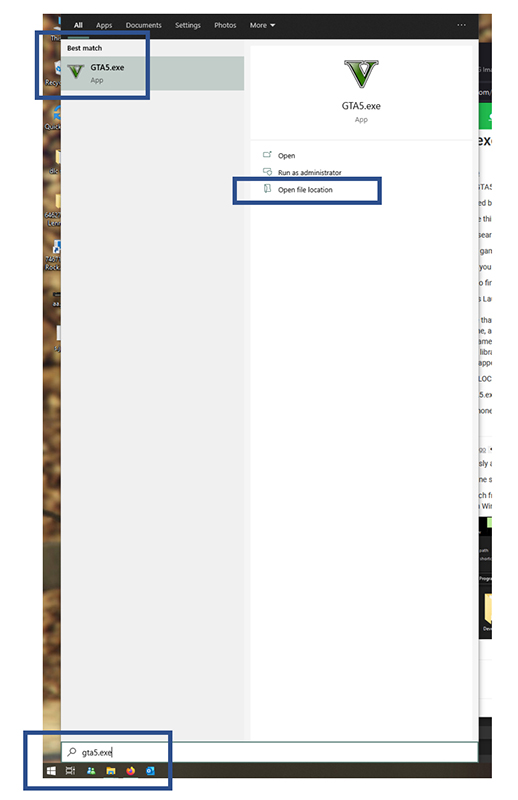How to find GTA5.exe
For Steam or Epic or any GTA 5 Version
If you are reading this post, other than for curiosity, you should seriously consider watching tutorials on how to operate a Windows PC. Modding is considerably more difficult than finding a file.
Depending on where you installed GTA 5, whether it is from Rockstar, Epic, Steam, or Retail, and finally on you hard drive partition letter (C, D, Z, etc), the path could look like this:
Steam
C:\Program Files (x86)\Steam\steamapps\common\Grand Theft Auto V
C:\SteamLibrary\steamapps\common\Grand Theft Auto V
Epic Games
C:\Program Files\Epic Games\GTAV
Rockstar Social Club Games
C:\Program Files\Rockstar Games\Grand Theft Auto V
There are dozens of ways of finding GTA5.exe but in this video we will limit ourselves to using Windows Search. One method is from the Start Menu. Another method is from Windows Explorer. If you use the Windows Explorer method, do not click on GTA5.exe when found because Windows will try to run it. Instead, right click your search result and from the context menu, select Open File Location.
Another method it is to find it from windows search. Click on Pic for full size.
Watch on Youtube, Full screen, 1080P or higher.