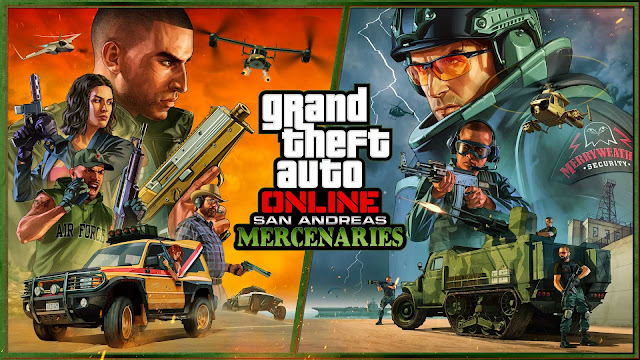Recovering from San Andreas Mercenaries
1. Waiting for Script Hook V (SH5) Update
Immediately after a Rockstar Update, if you launch a modded version of GTA 5 you'll get the Script Hook V Critical Error displayed below. It stops you from playing modded, however you can still play in vanilla mode if you simply rename dinput8.dll to dinput8.bak temporarily. Thankfully, the SH5 author, Alexander Blade, generally produces a SH5 update very quickly so the wait time is a few days at most.
2. Reverting to another version of GTA 5
If you don't want to wait for SH5 to be updated, and you temporarily want to play modded, the great news is that you easily can continue. The process is exactly the same as for those who want to revert (downgrade) to an older version of GTA 5 permanently.
To do this, you need to have backed up just one file, GTA5.exe. Contrary to what you'll read elsewhere or see on Youtube videos, this is the only file required. If you didn't back up this file and you're on the Steam Platform, you can get a legal copy by following this video. Caution should be exercised if you try to get a copy from other sources as the GTA5.exe file could contain viruses or other malware.
As of April 2023, you will also need a bypass mod to play reverted due to changes to the Rockstar Social Club. Read more here.
3. What if my game is crashing after new SH5?
Some popular misconceptions
Many inexperienced users will post misguided advice that you also need to download the update folder and update.rpf from legal Steam Depots (or non official sources) as part of downgrading. This is completely wrong because Rockstar updates don't impact your mods. Following that terrible advice will mean you will overwrite your dlclist.xml, gameconfig.xml and other personal files. Leave your existing update.rpf as is after a Rockstar update if you're staying reverted.
Note: you should always backup your update.rpf to avoid accidental issues.
The same non-experts will also tell you to restore other files such as GTAVLauncher.exe. You absolutely do not need other files. Only one file, GTA5.exe is required to revert/downgrade. Optionally you can keep or upgrade your SH5. Our preference is not to update SH5 to ensure true backwards compatibility.
Finally beware of OpenIV prompting you to copy over the vanilla copy of update.rpf after an update. Once more this is not advised because it will overwrite any of your modified files in Update.rpf.
Ignore that warning if you want to keep playing reverted.
What about my root folder?
After a Rockstar Update, and you have reverted by copying back GTA5.exe, you don't need to do anything else to your root folder. Leave all the updated files as they won't cause you any problems. In other words, you can have the latest version of all GTA 5 files in your root folder and still play an old version of GTA 5 as long as your GTA 5.exe is from a previous version. And none of your mods in the root folder will need updating either. Remember too, that none of your mods in the mods folder will be impacted by a Rockstar game update.
Summary
Backup GTA5.exe before a Rockstar Update and restore it (or a previous version from backups) after a Rockstar Update and you're good to continue playing either temporarily or permanently. Only one file!
It couldn't be any simpler. Still having issues?