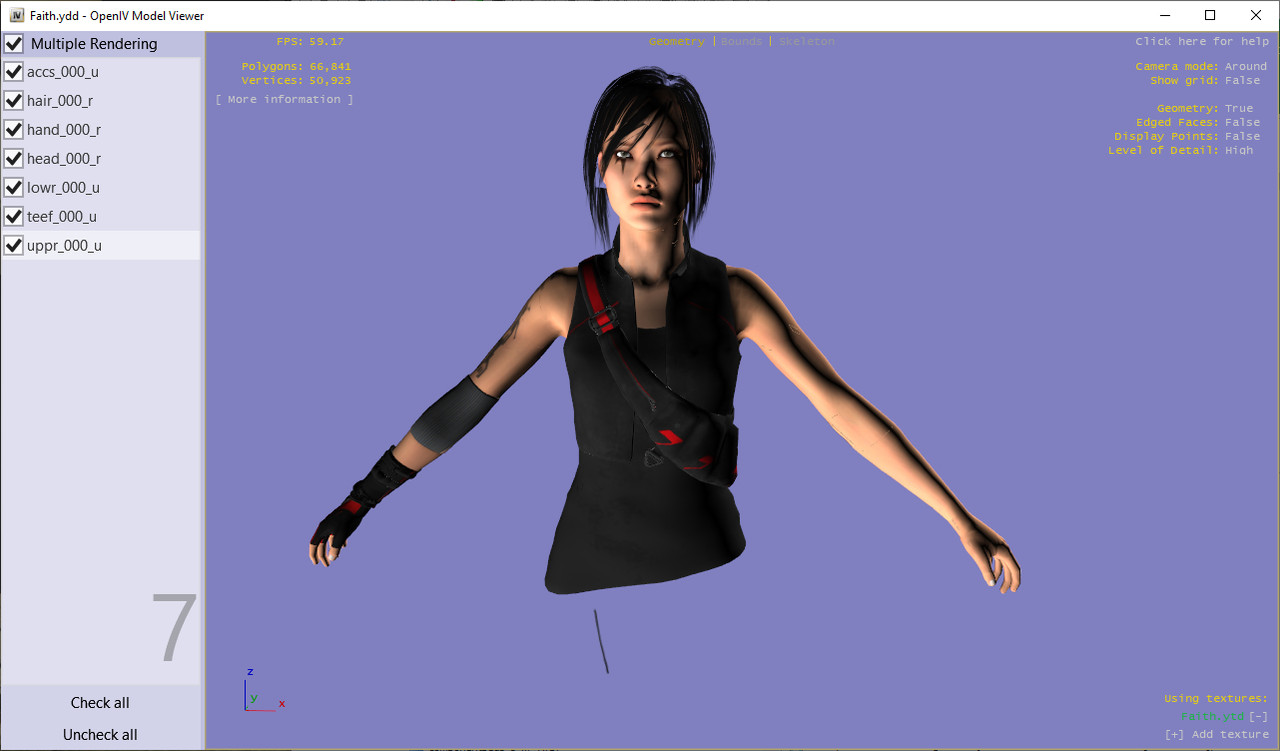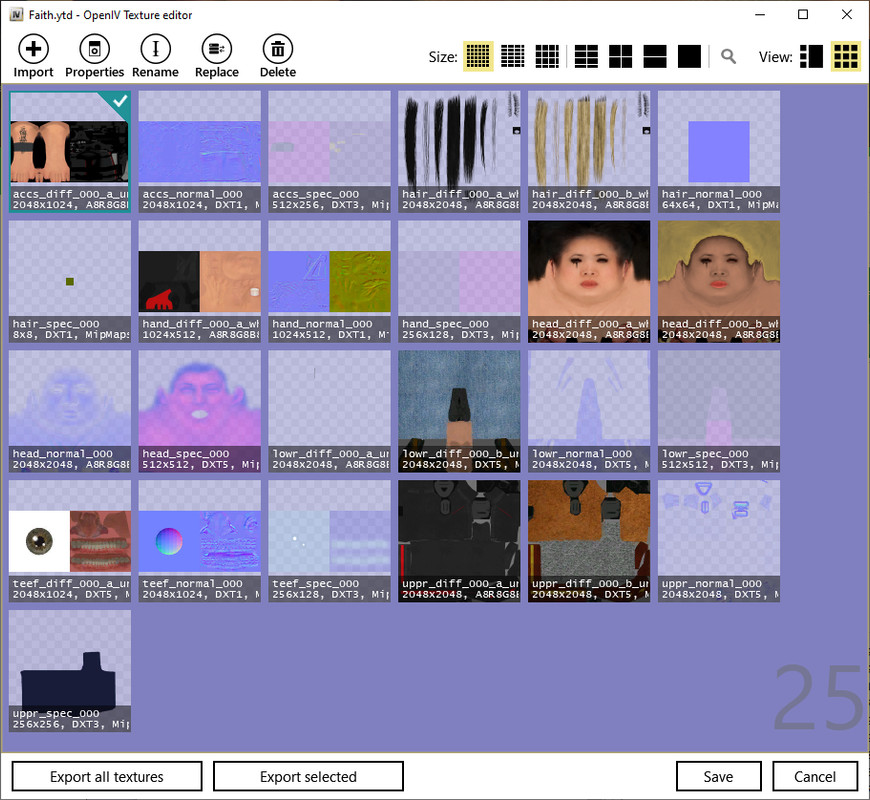Basic Ped YMT Editing - Part 4
Now let's look at the three other files that are generally packaged with the YMT file for a Normal ped (as opposed to a streaming ped). The YDD file is the drawable dictionary. These contain 3D models like jackets or pants and can be viewed from OpenIV. The .ydd file will show us the available components, which in the .ymt were described like this:
<hash_B29BE228>0 255 1 2 3 4 255 5 6 255 255 255</hash_B29BE228> Meta Toolkit
<availComp>00FF01020304FF0506FFFFFF</availComp> RPF Explorer
From the viewer for the .ydd file we see the 7 components being used (i.e. available) in alphabetical order. Remember that in the Meta Toolkit version of ymt, these 7 are displayed in numerical order: 0, 1, 2, 3, 4, 5, and 6. In RPF Explorer version of ymt, these are 00, 01, 02, 03, 04, 05, and 06.
A word of caution for new scripters. The terminology above applies to available components and is different from the one used for the native function. Here, slot 1 is hair whereas in the native function, 2 is hair. Remember that 255 or FF means a component isn't available, so the numbering scheme for our tools skips over and increments by one. The native functions don't skip any numbers, 3 is always the torso for example.
This can be confusing when editing the xml file from the ymt. You need to look at the order of the slots rather than their number to understand what you're editing, particularly since the xml tags will not give you any clue. The components can end in u (universal), r (race), and m (mixed race?).
The YTD File
Now let's look at the YTD file which is the texture dictionary and can also be viewed from OpenIV. This file contains the textures for the model, although textures can also be embedded with the 3D model itself. The content and naming of the files is consistent with what we saw with the YDD file, but here you can also view texture variations. You can have 26 textures, from a to z, for a drawable. Also you will the race, for example whi for white.
Here we can see the head_diff, hair_diff, lowr_diff (pants), and uppr_diff (top/torso) that we added in our videos (diff is abbreviation for diffuse, spec for specular and normal is the full normal).
Back to Start