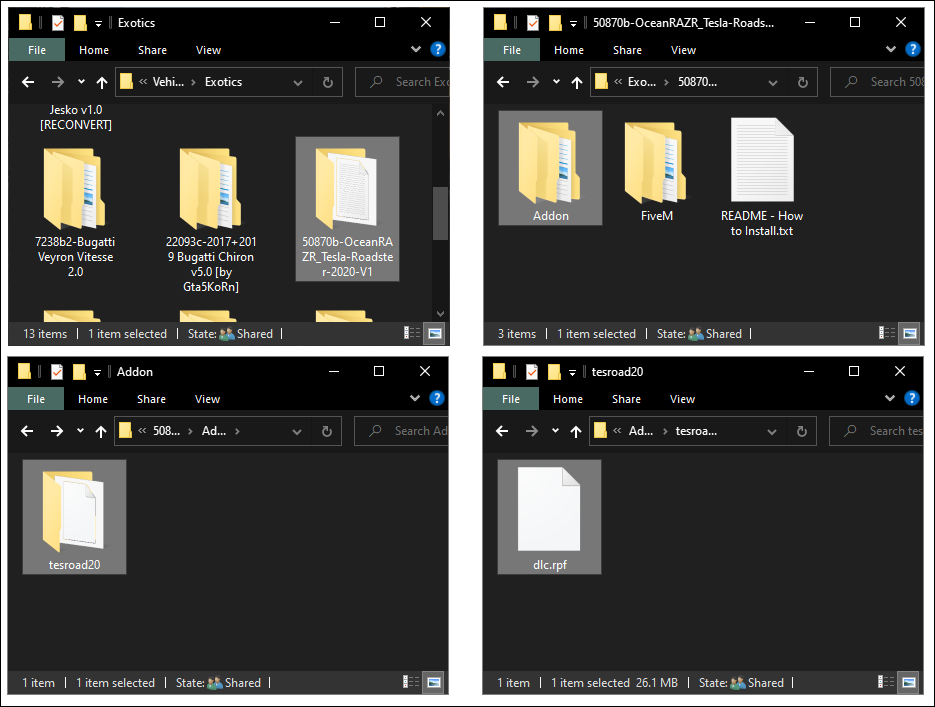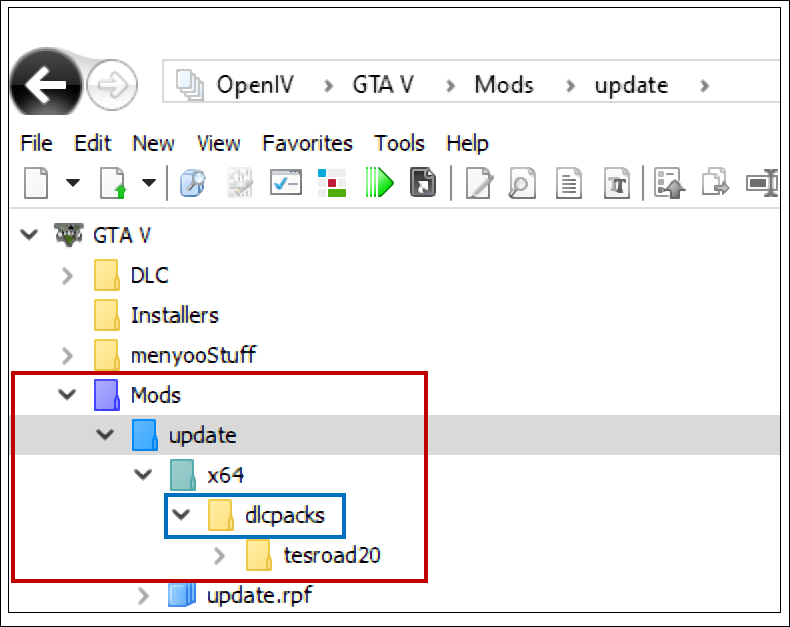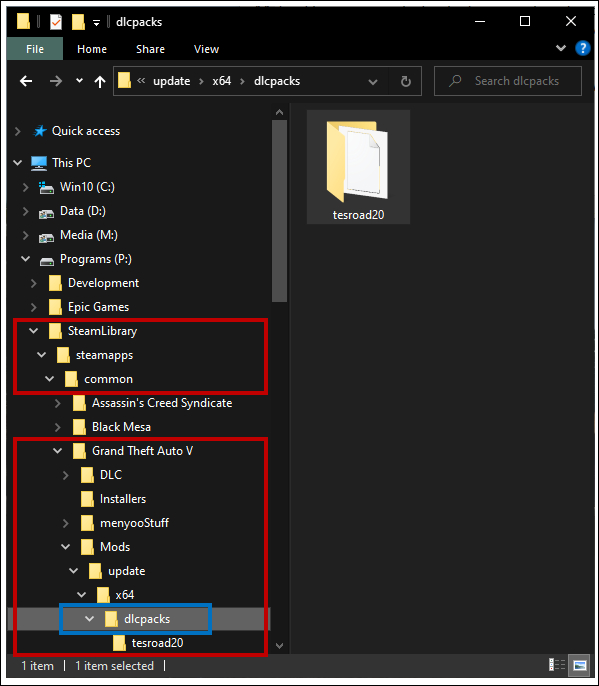How to Install Vehicle Addon
Download Script Hook V from this link only.
Install 2 of the 3 files in the bin folder of the zip archive. The 2 files to install are: ScriptHookV.dll and dinput8.dll. You don't need to install NativeTrainer.asi.
Copy these files to the folder where the game is installed, this is the folder where you will find GTA5.exe, if you can't find this file you might consider taking a course on Windows or see this How to find GTA5.exe for Steam or Epic or Any Version.
Download OpenIV and install it. Just follow the instructions as you would install any other Windows software.
Download and extract your addon from a GTA 5 mod site. There might be many folders and files, but look for the folder that contains a single file that is named dlc.rpf. If you have a folder called FiveM and one called SP (single player) use the one in SP folder. Sometimes the SP folder is named Addon. Ignore a folder called Replace. You don't want one called FiveM.
In the screenshots below we downloaded a Tesla Roadster, selected the Addon folder, then finally the one we want to install, testroad20 which contains the file dlc.rpf. That's how we confirm it is the right folder.
- You now have two options. You can drag and drop the folder called testroad20 into OpenIV, or simply copy it to the dlcpacks folder in Windows. The exact location of this folder will be where you place your game and the mods folder. If you don't have a mods folder, watch video at bottom of this topic's thread.
As a Steam example, this is the path in your Mods folder when using Windows Explorer:
C:\Program Files (x86)\Steam\steamapps\common\Grand Theft Auto V\Mods\update\x64\dlcpacks
For Epic, should be:
C:\Program Files\Epic Games\GTAV\Mods\update\x64\dlcpacks
For Retail, should be:
C:\Program Files\Rockstar Games\Grand Theft Auto V\Mods\update\x64\dlcpacksWe just covered the absolute minimum requirements to install addon vehicles. Unfortunately addons can make your game unstable, even with the addition of a single vehicle. So you will also need certain mods such as a gameconfig.xml mod (with pack and heap adjusters) to make your game run smoothly.- Last step is to create an entry in the file dlclist.xml so that OpenIV.asi knows to load your vehicle. Follow the instructions that normally are included with the download.
You can find the location (path) for dlclist.xml and the correct syntax for the testroad20 entry are shown in screenshot below. Your installation folder could be different. Make sure OpenIV is in Edit Mode, you will see this at the top right of OpenIV. Then also select Edit for dlclist.xml (right click to get menu) or it will not allow you to save any changes. Save when prompted to by OpenIV.
We're done!
IMPORTANT: The entry name you add in dlclist.xml must be exactly the same as the folder name, in our example testroad20. Generally, the name used to spawn the vehicle will be exactly the same as the folder name. However in some instances the spawn name will be different from the folder and dlclist.xml entry. This is a poor practice by a sloppy creator but unfortunately it happens. Solution is found here.
This is covered in the topic New Users - Important Mods Checklist
If your car doesn't spawn, and you followed the instructions carefully, it could be because the spawn name is different from the folder name. You can find more info on this problem here.
You will notice that this thread only mentions Script Hook V and OpenIV (Open 4 as in GTA 4). This is because no other mods are required. You don't need a scripts folder nor nativeui nor the fantastic Community Script Hook V .NET.
However you do need a way to spawn the car. This can be with a trainer such as Menyoo or Simple Trainer or by downloading a mod that will both manage and spawn your addon vehicles.
For programmers and the more adventurous you can spawn vehicles or any addons or even replaces with a simple script or by creating your own mod menu, preferably with Lemonui. In that case you will need other components, but let's leave that for another tutorial.
SEE ALSO: HOW TO CREATE A MODS FOLDER