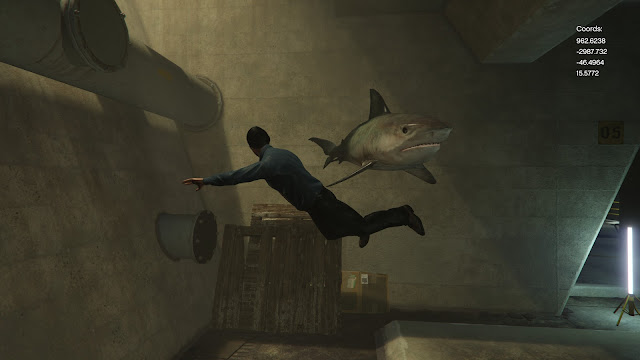Proper Installation of Tools and Script Mods
It's always important to read the instructions that come with any mods. Here we examine two very common mod types.
ASI Mods
The asi filetype we're talking about here is a library specific to GTA5. These files are loaded by a file called dinput8.dll, also aptly know as the asi loader. This file is packaged with Scripthook V and with Open IV. ASI files are installed in the root folder where GTA5.exe is found.
Examples: ScriptHookDotNet.asi, Menyo.asi, PackfileLimitAdjuster.asi, OpenIV.asi, TrainerV.asi, NoBoundaryLimits.asi, and your Heap or Heap Limit Adjuster.
DLL Mods
These files, dynamic link libraries, generally go in your Scripts folder. Most script mods will be installed in that folder. We won't list them because there are too many but here are some.
Examples: NativeUI.dll, LemonUI.dll, LemonUI.SHVDN3.dll, NAudio.dll, and all the scripts that you create yourself using an IDE or compiler such as Visual Studio.
DLL Exceptions
While the overwhelming majority of script dll mods go in the Scripts folder, there are some important file exceptions that go in root folder:
Steam and GTA5 game dlls, dinput8.dll, the ScriptHookV and ScriptHookVDotNet dlls - all to be installed in root with GTA5.exe.
Are my files loading
To verify if your asi files are loading properly, open asiloader.log in a text editor. Do the same with ScriptHookV.log.